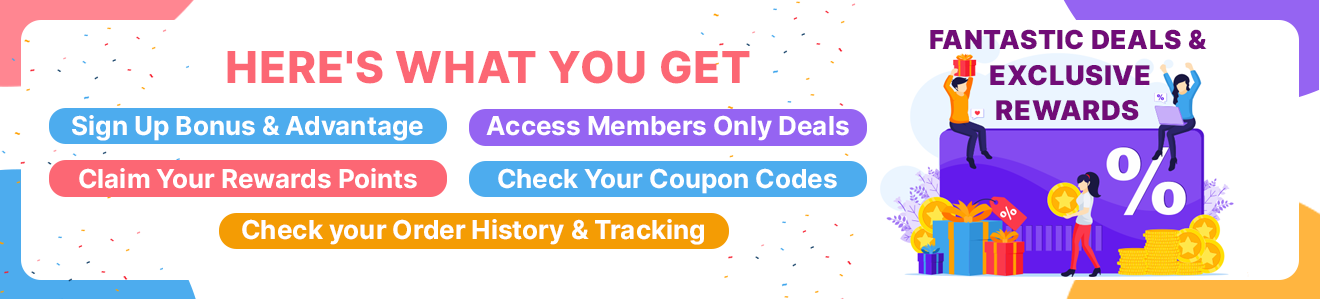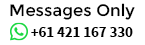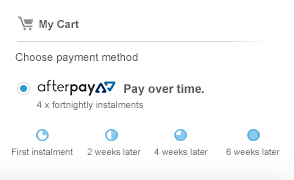For Members only
$308.70Feature:
2. STRONG FUNCTION: The machine button design simple, powerful, can transfer different manuscripts to meet the tattoo artist a variety of line transfer requirements.
3. HIGH EFFICIENCY: This thermal tattoo machine transfer speed, low noise, stable performance, clear transfer pattern, even if the complex pattern can be clearly transferred.
4. FAST: Fast and effective, to help tattoo artists to make more exquisite patterns, greatly reducing hand painted time, the efficiency of the tattoo artist. The transfer paper cover is easy to open and close, keeping the paper neat and tidy for copying.
5. FAST HEAT DISSIPATION: The bottom is designed with heat dissipation holes, fast heat dissipation, no need to replace parts and ink, no bulbs, cylinders or heating elements, more lightweight than other traditional tattoo machines.
Specification:
Item Type: Tattoo Stencil Printer
Material: ABS, electronic components
Input Voltage: 100-240V, 50-60Hz / 1.2A
Scanning Mode: CIS
Effective Scanning Width: Approx. 210mm / 8.3in
Scanning Resolution:
Horizontal: 8dot / mm
Vertical: 7.7line / mm
Document Type: FINE, PHOTO
Document Size: A5-A4
Document Thickness: Approx. 0.06 x 0.15mm / 0 x 0.01in
Recording Mode: TPH
Effective Printing Width: Approx. 210mm / 8.3in
Power Consumption: Standby 5W
Working Environment Temperature: 5 degrees celsius-35 degrees celsius
Relative Humidity: 20 percent -80 percent
Size: Approx. 290 x 170 x 70mm / 11.4 x 6.7 x 2.8in
Different key combinations for different transfer modes.
Depending on the type of manuscript, you can select different transfer modes by setting different key combinations on the panel, You can select different transfer modes by setting different key combinations on the panel.
Key Combination: PHOTO, Pure Black Line Draft: off, Pure Black Block Draft: off, Lighter Gray Scale Draft: light, Darker Gray Scale Draft: light
Key Combination: DEEPNESS 1, Pure Black Line Draft: off, Pure Black Block Draft: light, Lighter Gray Scale Draft: off, Darker Gray Scale Draft: light
Key Combination: DEEPNESS 11, Pure Black Line Draft: light, Pure Black Block Draft: off, Lighter Gray Scale Draft: light, Darker Gray Scale Draft: off
How to Use:
1. Panel Description:
DEEPNESS I: The indicator light is on and the original concentration is set to depth I, while the key indicator light of DEEPNESS II will be off.
DEEPNESS II: The indicator lights up, the original concentration is set to depth II, and the key indicator of DEEPNESS I will be off at the same time.
PHOTO: Press this key to switch between picture and fine, if it is picture, the indicator light will be on.
MIRROR: Press this key to switch between mirror copy and normal copy, the system default setting is mirror copy, if it is mirror copy, the indicator light will be on.
STOP: Stop the Transfer.
COPY: After inserting the manuscript, press this key to start the transfer.
POWER: Power indicator, the indicator lights up when the machine is powered on.
ERROR: error indicator, the light is on when the thermal head is overheated.
2. Adjust the scanning depth and transfer depth of the machine.
You can adjust the scanning depth and printing depth of the machine according to your actual needs. The steps are as follows:
1.Press and hold the STOP key for 3 seconds, the machine will sound and the light will be on.
2.Short press STOP key, adjust the scanning depth, 1 sound scanning deepest, 7 sond scanning shallowest.
3.Short press the COPY key, adjust the depth of the transfer, 1 sound transfer the shallowest, 7 sound transfer the deepest.
4.long press the STOP key for 3 seconds, the machine sound, the light recovery, that is, the completion of the scan, the transfer of deep, shallow adjustment.
3. How to Calibrate the Machine:
The image sensor and thermal sensor in the machine are sensitive to the brightness and temperature of the surrounding environment, will naturally change over time, copy the picture and the original color difference, please scan and calibrate in time, the operation steps are as follows:
1.Press and hold the "STOP" key for 3 seconds, you can hear the machine "beep" sound, all the lights are on.
2.Insert a flat sheet of A4 paper into the paper feeder and press the "MIRROR" key for scanning calibration.
3.Automatically feed the paper during calibration, and finish scanning calibration after spitting out the complete white paper.
4.Press and hold the "STOP" key for 3 seconds, hear the machine "beep", all lights return to normal, that is, the calibration is complete.
4. Using Method:
1.Turn on the power, turn on the power switch.
2.Open the machine paper bin flap, from the transfer paper input port into the machine transfer paper.
3.Put the manuscript pattern face down from the manuscript input port.
4.Set the transfer mode, and press the start button to start the transfer.
Package List:
1 x Tattoo Transfer Machine
1 x AU Plug
1 x Instruction Manual
100*Transfer Paper
ATTENTION:
If the customer change their mind and want to cancel the order, please contact us within 2-3 hours after placing the order. Or, once the package is dispatched, we won't be able to intercept packages in transit. Please understand.
What is Aussie Rewards:
Aussie Reward is Loyalty Program for Loyal Customers of HR-Sports.com.au Introducing Aussie Coins as a Aussie Rewards, the loyalty program designed exclusively for our loyal customers at HR-Sports.com.au. With Aussie Coins, you can earn rewards for every purchase you make and enjoy further discounts on your future orders. Here's how you can accumulate and utilise Aussie Coins to maximise your savings:
What is the Joining Cost:
Aussie Rewards Program offered by HR Sports is free to join. This can be a valuable benefit for joining the rewards program Sign UP Now.
How to check my Aussie Coins Balance:
To view and redeem your earned Aussie Coins, follow these steps:
- a) Create an account and log into your HR-Sports.com.au account.
- b) Go to the "My Account" section.
- c) View your reward point details, including the order number, earned points, and used points.
- d) To redeem points, add items to your cart, proceed to checkout, and specify the number of points (in dollars) you wish to redeem for that order from your current points balance.
Current Bonus Program:
- You will get 3x points for every $ you spent with HR-Sports.com.au (Limited Period offer)
- Subscribe to our newsletter to get updated with ongoing and upcoming Aussie Rewards bonus offers
Reward Points Terms & Conditions:
- For every dollar spent, you earn 1 reward point.
- Points can be redeemed once you accumulate a total of 100 points.
- Every 100 points can be redeemed for $1 to spend on our website.
- Periodic offers may provide opportunities to earn additional reward points.
- Reward points cannot be exchanged for cash, withdrawn to a bank account, or transferred to other accounts. They can only be used on our online store.
- Subscribe to our newsletter to stay updated on deals, promotions, and regular reward points opportunities.
Subscribe to HR-Sports.com.au today to start earning Aussie Coins and enjoy the benefits of our loyalty program. Earn rewards, save money, and stay informed about the latest deals. Thank you for being a loyal customer!
Be The First To Review This Product!
Help other HR-Sports users shop smarter by writing reviews for products you have purchased.