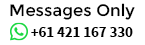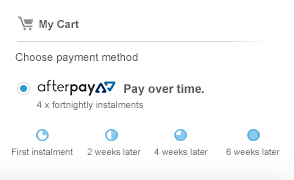There’s no denying it — gaming is a hobby that requires its own dedicated setup. Whether you’re an avid PC or console gamer, having the right gaming desk setup can make or break your gaming experience. From the right monitor to a comfortable chair and desk with storage, there are plenty of considerations when it comes to making sure you have the perfect gaming setup. To help get you started, we’ve rounded up some of the best gaming desk setup ideas that will take your gaming station to the next level.
Curved Desk/Monitor Gaming Setup
If you're looking for a unique and eye-catching gaming desk setup, consider a curved desk or monitor. Not only does it add a touch of futuristic style to your gaming space, but the curved design also provides a more immersive experience while gaming.

Curved monitors have been gaining popularity in recent years, as they offer a wider field of view and reduce eye strain. And when paired with a curved desk, the result is a cohesive and visually stunning setup. With the right lighting and decor, a curved desk and monitor can transform your gaming space into a futuristic gaming cockpit, where you can fully immerse yourself in your favorite games. So, if you're looking to upgrade your gaming setup and want something out of the ordinary, a curved desk and monitor might be just what you need.
L-Shaped Computer Gaming Setups
For those who need extra workspace, an L-shaped computer gaming setup can be an ideal solution. This type of setup provides ample space for multiple monitors, gaming accessories, and even office supplies. It's also a great option for gamers who multitask and use their setup for both work and play. An L-shaped desk can help create distinct areas for different tasks, making it easier to stay organized and focused.

Additionally, L-shaped desks come in a variety of styles, from sleek and modern to more traditional designs, so you can choose one that complements your existing decor. Whether you're a professional gamer, content creator, or just a passionate hobbyist, an L-shaped gaming setup can help you create a functional and stylish workspace that supports all of your gaming and productivity needs.
Monitor PC Gaming Setups
When it comes to PC gaming, there are two things that are important: having a powerful computer and having a great monitor. A powerful computer is important because it will be able to handle the demanding games that you want to play. A great monitor is important because it will give you the best possible graphics and image quality. Ideally, you should have both a powerful computer and a great monitor, but if you can only afford one or the other, then get the best that you can afford.

There are a few things to keep in mind when setting up your PC gaming setup. First, make sure that your computer is in a position where it won't overheat. Second, make sure that your monitor is at eye level so that you don't strain your neck while playing games. Third, invest in a good gaming chair so that you can be comfortable while playing games for long periods of time. And fourth, make sure that your desk has enough space for all of your gaming gear.
Follow these tips and you'll be well on your way to creating the ultimate PC gaming setup!
Dual Monitor Gaming Desk Setup Arrangements
There are a few different ways that you can set up your dual monitor gaming desk. The most important thing is to make sure that both monitors are at the same level so that you don't have to strain your neck to look back and forth between them.
One way to set up your monitors is to have one directly in front of you, at eye level, and the other slightly offset to the side. This way, you can easily glance back and forth between the two screens without having to move your head too much.

Another option is to put both monitors on stands so that they're at the same height, but this time with one behind the other. This gives you a wider field of view and can make it easier to track the activity on both screens simultaneously.
Whichever way you choose to set up your dual monitor gaming desk, just make sure that both screens are at the same level so you don't strain your neck!
Funny Setup With Plenty Of LED Lights
If you're looking for a gaming desk setup that's sure to turn heads and put a smile on your face, a funny setup with plenty of LED lights might be just the thing for you. This type of setup often incorporates playful elements, such as fun figurines, quirky decor, and vibrant LED lighting. The LED lights are usually arranged in creative and visually striking ways, often reflecting a gamer's personality and style.

Not only do the LED lights provide a fun and entertaining atmosphere, but they can also improve the ambiance of your gaming room and help reduce eye strain. With the right combination of LED lights and funny decor, you can create a unique and personalized gaming space that truly reflects your personality and sense of humor. So, if you want to add some laughter and colour to your gaming setup, a funny setup with plenty of LED lights might be just the thing for you.
Floating L-shaped Gaming Desk
A floating L-shaped gaming desk is a unique and modern twist on a traditional L-shaped desk. This type of desk is mounted to the wall and appears to be floating, giving it a sleek and futuristic appearance. Not only does a floating desk save floor space, but it also creates a clean and clutter-free look. This type of desk is particularly useful for small gaming rooms or apartments where space is limited.
.png)
It also offers greater flexibility in terms of adjusting the height and position of the desk to suit your personal preferences. With the right accessories and lighting, a floating L-shaped gaming desk can create a stylish and functional workspace that's both comfortable and ergonomic.
A Glass Gaming Desk
A clear, glass gaming desk is the perfect way to show off your gaming setup. It's sleek and modern, and it makes it easy to see all of your equipment. Plus, it's easy to keep clean.

A Unique, Semi-Circular Gaming Desk
For those who want to create a truly unique gaming setup, a semi-circular gaming desk can make a bold and striking statement. This type of desk is designed to wrap around the user in a semi-circular shape, offering a comfortable and immersive gaming experience. A semi-circular gaming desk provides ample space for multiple monitors, a gaming keyboard, and other accessories, while also creating a visually stunning centerpiece for your gaming room. It's a great option for gamers who want a more ergonomic and comfortable workspace, as the curved shape can help reduce neck and eye strain.

A V-shaped Futuristic Gaming Desk
For gamers who want to create a futuristic and cutting-edge gaming setup, a V-shaped gaming desk can be an ideal choice. This type of desk features a bold and striking V-shaped design that adds a sleek and modern touch to any gaming room. A V-shaped gaming desk provides ample space for multiple monitors, gaming accessories, and other essentials, while also creating a stylish and visually stunning centerpiece for your gaming area.

It's a great option for gamers who want to create a highly immersive gaming experience, as the angled shape can help reduce eye and neck strain, while also creating a sense of closeness and intimacy with your equipment.
The Star Wars Collector's Edition Desk
For die-hard Star Wars fans, the Star Wars Collector's Edition Desk is the ultimate gaming setup. This desk features a sleek and stylish design inspired by the iconic Star Wars franchise, complete with graphic elements, colours, and designs from the movies. The desk is also packed with a range of features that are perfect for gamers, including built-in USB ports, headset hangers, and cable management solutions. It's a great option for gamers who want to show off their love for the Star Wars franchise while also enjoying a comfortable and functional workspace.

With its high-quality construction and attention to detail, the Star Wars Collector's Edition Desk is a true collector's item that's sure to impress any Star Wars fan. Whether you're playing your favorite games, watching movies, or just surfing the web, the Star Wars Collector's Edition Desk provides a unique and immersive gaming experience that will transport you to a galaxy far, far away.
A Beautiful Blue Gaming PC
A beautiful blue gaming PC can add a touch of personality and style to your gaming setup. Aesthetically pleasing and visually stunning, a blue gaming PC can enhance your gaming experience, while also adding a unique and personalized touch to your workspace. Blue is a calming and soothing colour that can help create a relaxed and comfortable gaming environment, allowing you to fully immerse yourself in your favourite games. A blue gaming PC can also be highly customizable, allowing you to add your own personal touches, such as LED lighting, cooling fans, and graphics cards.

Additionally, a blue gaming PC can be a great option for those who are looking for a PC that can handle heavy gaming and graphics demands, while also looking great on their desk. Whether you're building your own PC or buying a pre-built one, a beautiful blue gaming PC can be a great addition to your gaming setup that will take your gaming experience to the next level.
Glam it Up Gold and Pink
Whether you’re a PC gamer or a console gamer, one thing is for sure – your gaming setup is not complete without a great gaming desk. And what better way to make your gaming desk stand out than by adding some glam with gold and pink?

Not only will this give your gaming setup a touch of luxury, but it will also make it look more stylish and inviting. Plus, it’s a great way to show off your personality and taste. So if you’re looking for some inspiration on how to glam up your gold and pink gaming desk, here are some of the best ideas:
• Add a gold or pink desk lamp – This is an easy way to add some glam to your desk without going too over the top. And it’s also a great way to improve your lighting for gaming.
• Get a gold or pink gaming chair – This is another easy way to add some luxury to your setup. Just make sure that the chair is comfortable so you can game in style AND comfort.
• Use gold or pink accessories – From mouse pads to storage solutions, there are plenty of ways to incorporate gold or pink into your gaming setup. Just be careful not to go too crazy with the colours, lest you end up with a gaudy mess.
Personalized Wall Map
Personalized wall maps are a great way to add a personal touch to your gaming setup. You can use them to track your progress in games, or simply to show off your love for gaming. There are a few things you need to keep in mind when choosing a personalized wall map for your gaming desk setup.

First, you need to decide what size you want. Personalized wall maps come in all sorts of sizes, so you need to make sure you choose one that will fit well on your desk. You also need to decide what kind of design you want. There are many different designs available, so take some time to browse through all of the options before making your final decision.
Once you have decided on the perfect personalized wall map for your gaming desk setup, it's time to install it. Most personalized wall maps come with easy-to-follow instructions, so this shouldn't be too difficult. However, if you're not sure how to install it, there are plenty of online tutorials that can help you out.
With a personalized wall map installed, you'll be able to add a personal touch to your gaming setup that will make it even more enjoyable. Plus, it'll give you something cool to look at while you're playing your favorite games!
Fun with Wallpaper
Wallpaper can add both style and function to your gaming setup. Use wallpaper to accentuate your gaming monitor. For example, you can use black and white wallpaper with a green tint to make your monitor stand out.

You can also use wallpaper to add privacy to your gaming setup. If you have a multi-monitor setup, you can use wallpaper with different images on each monitor to create a more private space.
Wallpaper can also help reduce screen glare. If you have a glossy monitor, you can use a matte finish wallpaper to help reduce the amount of screen glare.
You can find wallpaper in a variety of colors, patterns, and styles to suit your taste and needs. Be sure to shop around for the best deals on wallpaper!
Use Pegboard to Organize Items
Organizing your gaming area can be a daunting task, but using pegboard is a great way to get started. Pegboard is a versatile tool that can be used to organize gaming consoles, controllers, games, and other accessories.
One way to use pegboard is to create a storage system for gaming consoles and controllers. You can use hooks to hang controllers from the pegboard, and you can use baskets or bins to store games underneath the pegboard. This system will help keep your gaming area organized and tidy.
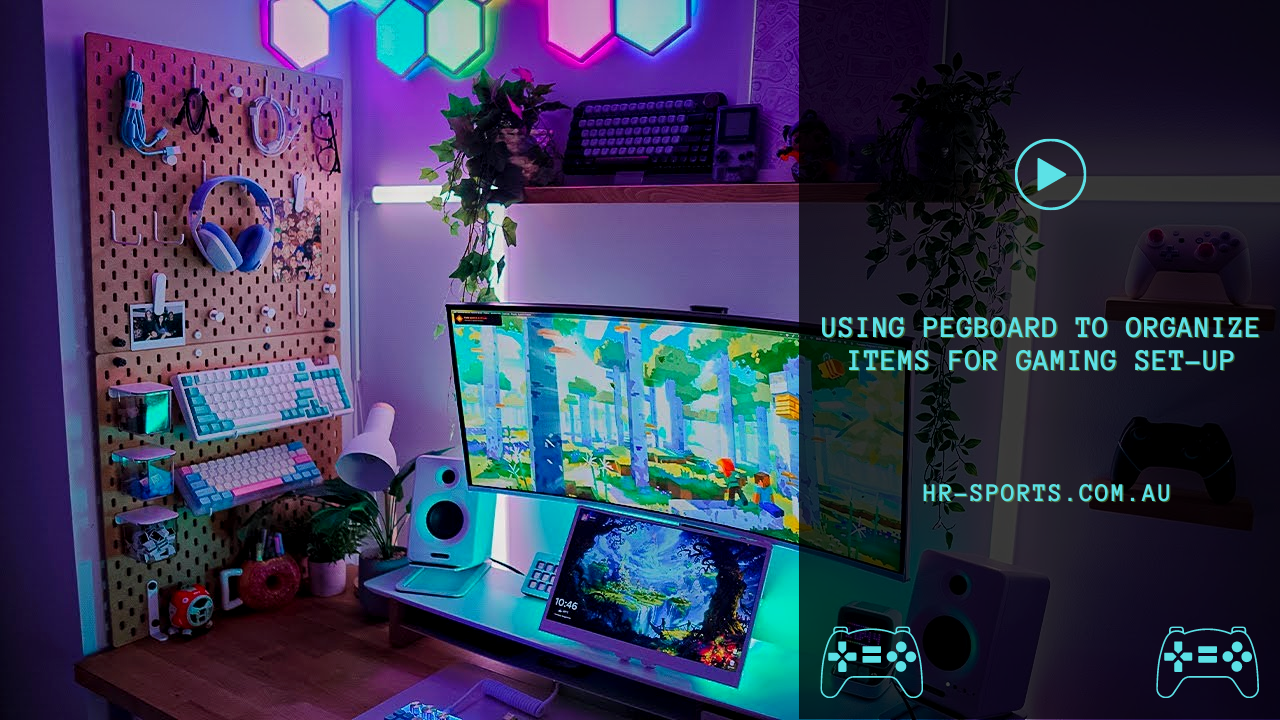 Another way to use pegboard is to organize your game collection. You can use pegs or hooks to hang game boxes from the pegboard, and you can use bins or baskets to store loose games or game manuals underneath the pegboard. This system will help you easily find the game you want to play, and it will also keep your game collection organized and tidy.
Another way to use pegboard is to organize your game collection. You can use pegs or hooks to hang game boxes from the pegboard, and you can use bins or baskets to store loose games or game manuals underneath the pegboard. This system will help you easily find the game you want to play, and it will also keep your game collection organized and tidy.
Pegboard is a versatile organizing tool that can be used in many different ways. These are just a few ideas on how you can use pegboard to organize your gaming area. Get creative and see what other ways you can come up with!
Use Tension Rods for Cable Routing
Cable routing can be a pain, especially if you have a lot of cords. But there's an easy way to keep them out of the way: use tension rods. Tension rods are great for managing cords because they're adjustable. You can make them as tight or loose as you need, which means you can easily change the route of your cables as needed. Plus, they're relatively inexpensive and easy to find. You can buy them at most hardware stores.
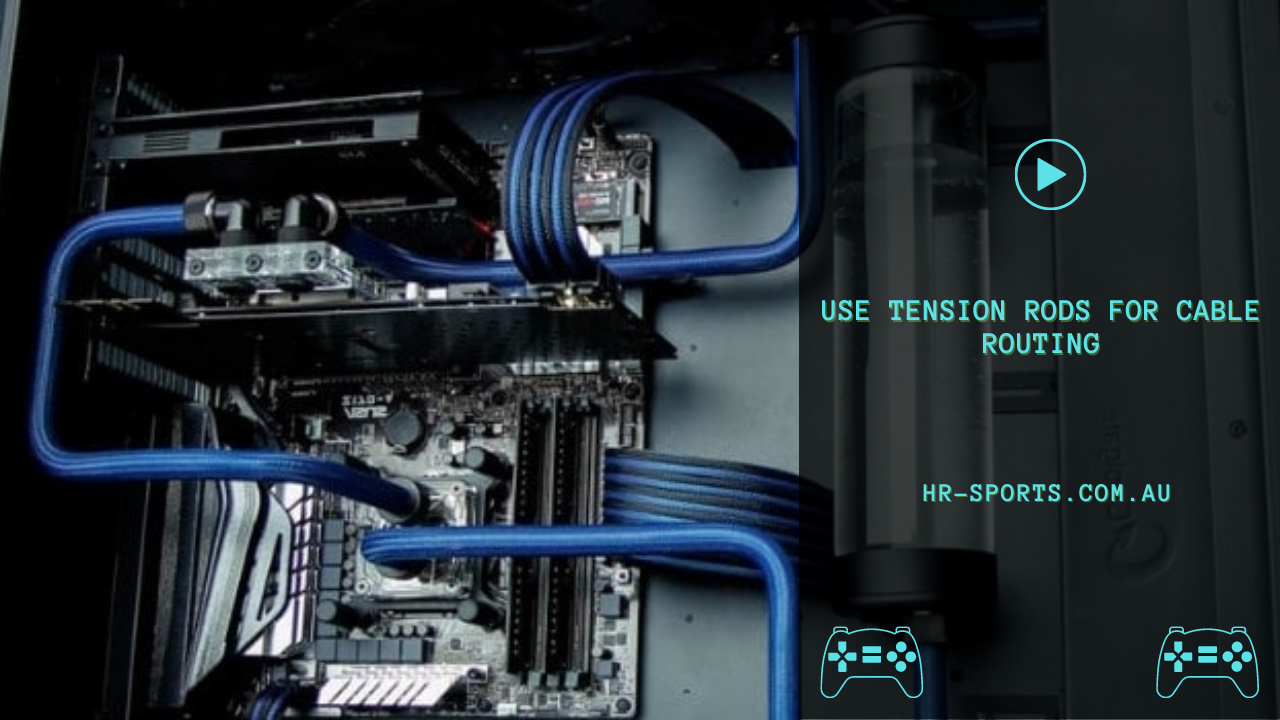
Gaming Desk Ideas FAQs
What should I consider when choosing a gaming desk?
When choosing a gaming desk, there are several things to consider, including the size and shape of your gaming room, your personal style, the type of games you play, and your budget. You'll also want to think about the features you need in a desk, such as cable management, storage, and lighting.
How can I make my gaming setup more ergonomic?
To make your gaming setup more ergonomic, consider investing in a desk that allows you to adjust the height and angle of your monitor and keyboard. You should also choose a comfortable gaming chair that provides good support for your back, neck, and arms. Additionally, you can use a wrist rest to reduce strain on your wrists and position your monitor at eye level to reduce neck strain.
What are some good lighting options for a gaming desk?
Some good lighting options for a gaming desk include LED strip lights, task lights, and RGB lighting. LED strip lights can be used to create a backlight effect around the edge of your desk, while task lights can provide focused lighting for specific areas of your desk. RGB lighting can be used to create a custom lighting effect that changes colour and brightness based on your gaming activity.
How can I improve cable management on my gaming desk?
To improve cable management on your gaming desk, consider using cable ties, cable clips, or cable sleeves to keep your cables organized and untangled. You can also use a desk with built-in cable management features, such as cable channels or cable trays. Additionally, you can use wireless peripherals, such as a wireless mouse or keyboard, to reduce the number of cables on your desk.
What are some good accessories to add to my gaming desk?
Some good accessories to add to your gaming desk include a mouse pad, a headset stand, a monitor stand, and a USB hub. A mouse pad can provide a smooth and consistent surface for your gaming mouse, while a headset stand can keep your headphones organized and within reach. A monitor stand can help elevate your monitor to the correct height, while a USB hub can provide additional ports for your peripherals.
Conclusion:
Gaming desk setup ideas are constantly evolving as technology advances and games become more popular. With the right design, a gaming setup can provide an immersive experience for gaming fans of all ages. From practical designs to dream gamer-style setups, there is something here for everyone. We hope that this article has provided some great ideas on how to create your own best gaming desk setup so you can start playing in style!