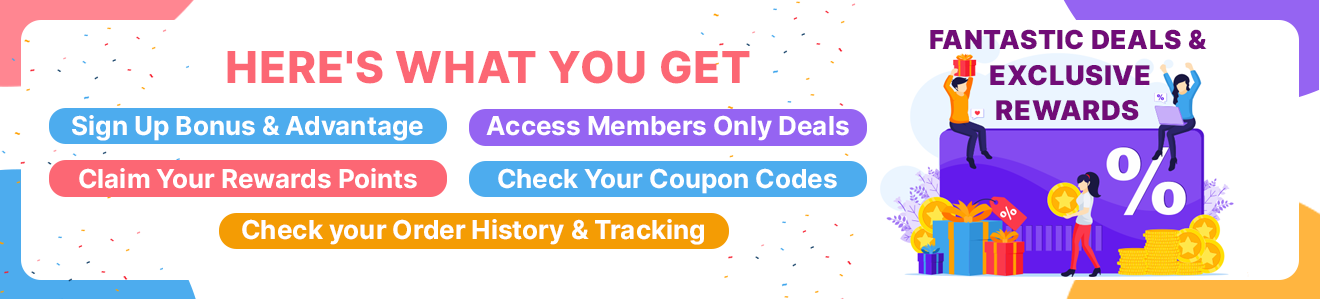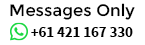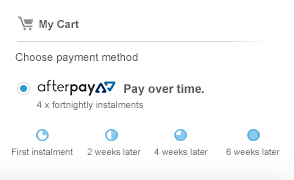TP-Link 300Mbps Wireless N ADSL2+ Modem Router TD-W8961N
TP-Link 300Mbps Wireless N ADSL2+ Modem Router TD-W8961N
The TP-LINK Wireless N Access Point TD-W8961N is designed to establish or expand a scalable high-speed wireless N network or to connect multiple Ethernet enabled devices such as game consoles, digital media adapters, printers, or network attached storage devices to a wireless network. The easy one-touch wireless security encryption with the WPS button makes it simpler to connect wirelessly and secure.
Now, you can enjoy a better Internet experience when downloading, gaming, video streaming or with any other application that you may wish to use.
Features:
- All-in-One Device: ADSL2+ Modem, NAT Router, 4-Port Switch and Wireless N Access Point
- Wireless N speed up to 300Mbps makes it ideal for heavy bandwidth consuming or interruption sensitive applications like online gaming, Internet calls and even the HD video streaming
- Easy Setup Assistant with multi-language support provides a quick & hassle-free installation
- Easy one-touch wireless security encryption with the ‘WPS’ button and easy Wi-Fi On/Off button
- Warranty 3-years
Warranty:
- 1 year limited warranty
| HARDWARE FEATURES | |
|---|---|
| Interface | 4 10/100Mbps RJ45 Ports 1 RJ11 Port |
| Button | 1 Power On/Off Switch 1 WPS Button 1 Wi-Fi On/Off Button |
| External Power Supply | 9VDC/0.85A |
| IEEE Standards | IEEE 802.3, 802.3u |
| ADSL Standards | Full-rate ANSI T1.413 Issue 2, ITU-T G.992.1(G.DMT), ITU-T G.992.2(G.Lite) ITU-T G.994.1 (G.hs), ITU-T G.995.1 |
| ADSL2 Standards | ITU-T G.992.3 (G.dmt.bis), ITU-T G.992.4 (G.lite.bis) |
| ADSL2+ Standards | ITU-T G.992.5 |
| Dimensions ( W x D x H ) | 7.7 * 5.1 * 1.4 in. (195 * 130 * 35 mm ) |
| Antenna Type | Omni directional, Fixed |
| Antenna Gain | 2x5dBi |
| WIRELESS FEATURES | |
|---|---|
| Wireless Standards | IEEE 802.11n, 802.11g, 802.11b |
| Frequency | 2.400-2.4835GHz |
| Transmit Power | <20dBm(EIRP) |
| Wireless Security | Support 64/128 bit WEP, WPA-PSK/WPA2-PSK, Wireless MAC Filtering |
| SOFTWARE FEATURES | |
|---|---|
| Quality of Service | QoS Remarking based on IPP/ToS, DSCP and 802.1p |
| Security | NAT Firewall, SPI Firewall, MAC / IP / Packet / Application / URL Filtering, Denial of Service(DoS), SYN Flooding, Ping of Death |
| Management | Web Based Configuration(HTTP), Remote management, Telnet management, Command Line Interface, SSL for TR-069, SNMP v1/2c, SNMP over EOC, Web Based Firmware Upgrade, CWMP(TR-069), Diagnostic Tools |
| Port Forwarding | Virtual Server, DMZ, ACL(Access Control List) |
| VPN Pass-Through | PPTP, L2TP, IPSec Pass-through |
| ATM/PPP Protocols | ATM Forum UNI3.1/4.0, PPP over ATM (RFC 2364), PPP over Ethernet (RFC2516), IPoA (RFC1577/2225), PVC - Up to 8 PVCs |
| Advanced Features | Traffic Shaping(ATM QoS) UBR, CBR, VBR-rt, VBR-nrt; Dynamic Host Configuration Protocol (DHCP), DHCP relay; Network Address Translation (NAT); PVC/Ethernet Port Mapping VLAN, 802.1P, Static Routing, RIP v1/v2 (optional); DNS Relay, DDNS, IGMP snooping V1/2 IGMP Multicast, UPnP |
| OTHERS | |
|---|---|
| Certification | CE, FCC, RoHS |
| Package Contents | TD-W8961N External Splitter RJ-11 Telephone Cable RJ-45 Ethernet Cable Quick Installation Guide Power Adapter |
| System Requirements | Microsoft® Windows® 98SE, NT, 2000, XP, Vista™ ,Windows 7 or Windows 8, MAC® OS, NetWare®, UNIX® or Linux. |
| Environment | Operating Temperature: 0℃~40℃ (32℉~104℉) Storage Temperature: -40℃~70℃ (-40℉~158℉) Operating Humidity: 10%~90% non-condensing Storage Humidity: 5%~90% non-condensing |
What is Aussie Rewards:
Aussie Reward is Loyalty Program for Loyal Customers of HR-Sports.com.au Introducing Aussie Coins as a Aussie Rewards, the loyalty program designed exclusively for our loyal customers at HR-Sports.com.au. With Aussie Coins, you can earn rewards for every purchase you make and enjoy further discounts on your future orders. Here's how you can accumulate and utilise Aussie Coins to maximise your savings:
What is the Joining Cost:
Aussie Rewards Program offered by HR Sports is free to join. This can be a valuable benefit for joining the rewards program Sign UP Now.
How to check my Aussie Coins Balance:
To view and redeem your earned Aussie Coins, follow these steps:
- a) Create an account and log into your HR-Sports.com.au account.
- b) Go to the "My Account" section.
- c) View your reward point details, including the order number, earned points, and used points.
- d) To redeem points, add items to your cart, proceed to checkout, and specify the number of points (in dollars) you wish to redeem for that order from your current points balance.
Current Bonus Program:
- You will get 3x points for every $ you spent with HR-Sports.com.au (Limited Period offer)
- Subscribe to our newsletter to get updated with ongoing and upcoming Aussie Rewards bonus offers
Reward Points Terms & Conditions:
- For every dollar spent, you earn 1 reward point.
- Points can be redeemed once you accumulate a total of 100 points.
- Every 100 points can be redeemed for $1 to spend on our website.
- Periodic offers may provide opportunities to earn additional reward points.
- Reward points cannot be exchanged for cash, withdrawn to a bank account, or transferred to other accounts. They can only be used on our online store.
- Subscribe to our newsletter to stay updated on deals, promotions, and regular reward points opportunities.
Subscribe to HR-Sports.com.au today to start earning Aussie Coins and enjoy the benefits of our loyalty program. Earn rewards, save money, and stay informed about the latest deals. Thank you for being a loyal customer!
Be The First To Review This Product!
Help other HR-Sports users shop smarter by writing reviews for products you have purchased.